Artwork Requirements

Artwork and Print Requirements
-Artwork is vector or high quality raster.
-Fonts are EMBEDDED/OUTLINED - please see below for example on how to do this.
-There are no masks, embedded png’s, or any other “hidden” layers in the artwork.
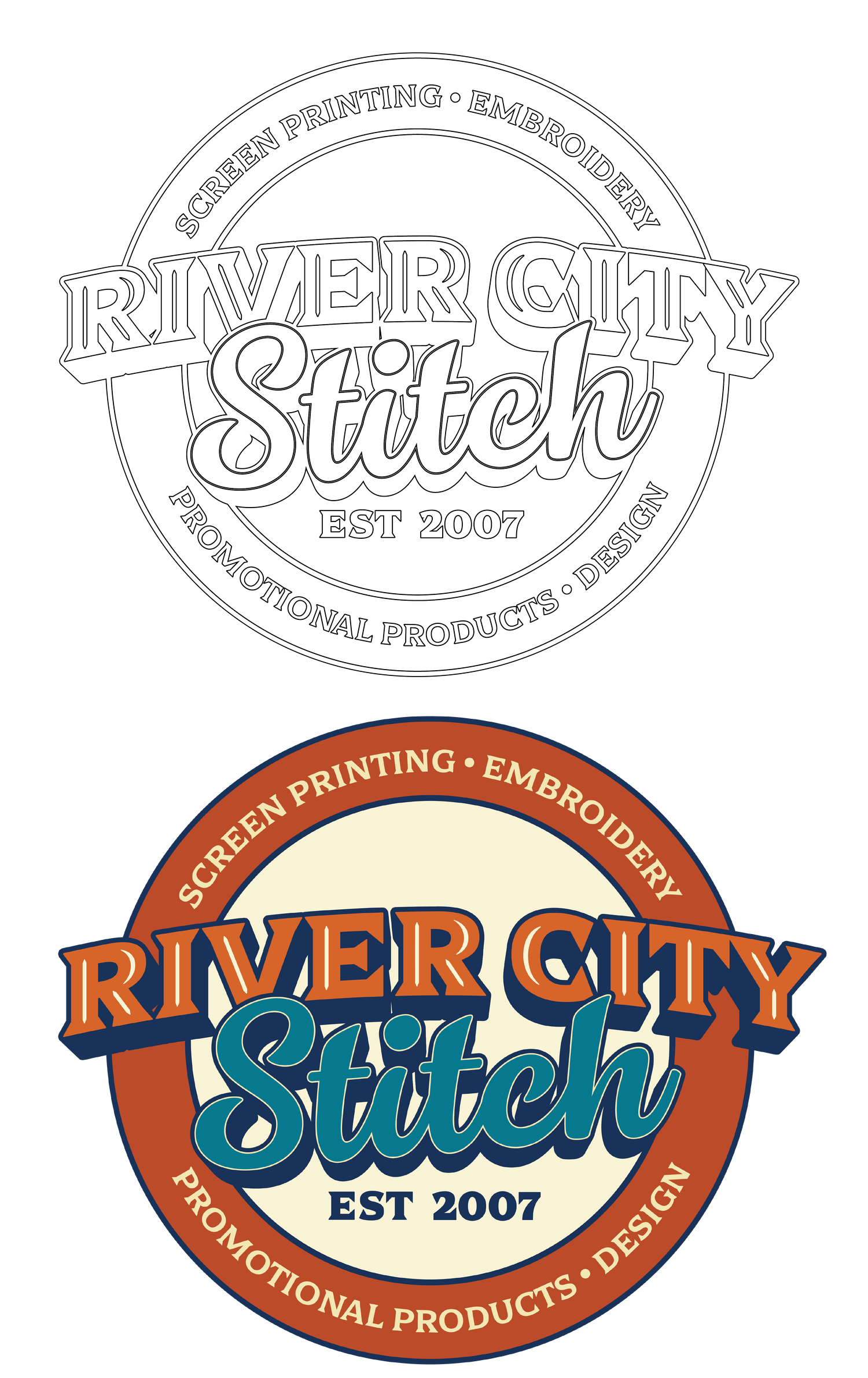
File Types
Vector Files (The best file to send us!)
These include: Illustrator (.ai, .svg, .eps, .pdf) (also- just because it ends with one of these file types, does not mean the file is vector! Our design team will check out every file sent over to ensure that it meets our print requirements).
-Vector files that meet print requirements will not incur an artwork fee. If you have a designer working on your file, please have them send us a filetype that is listed above for the best quality artwork and print!
-Vector files that do not meet print ready requirements will incur an art fee, our rate is $40/hour starting at $20 minimum for edits.
Raster / Image Files
Not sure if your layers are print ready? Simply use the trim tool in the pathfinder toolbox to check! If you use this tool with the entire design selected, and no major changes happen, then you are good to go!
Another way to check is using the Outline View (View > Outline, or Command Y on a Mac). if there is excessive vector artwork hiding in the background, then it is not print ready.

Low Quality Formats
These include: AI, Word, PowerPoint, Publisher, or a screenshot of Canva/CustomInk/Someone else’s design.
-Please note: AI and Canva designs are not vector designs and WILL have to be redrawn from scratch! Looking to be more involved in the design process? Please reach out to us, our design team is more than happy to work with you on a custom design using our top-of-the-line software and expertise! We highly recommend you peruse our design library for more inspiration or design basics that meet your needs - at no additional art cost!
Found something online that you want recreated? Please see our custom logo/artwork section below!
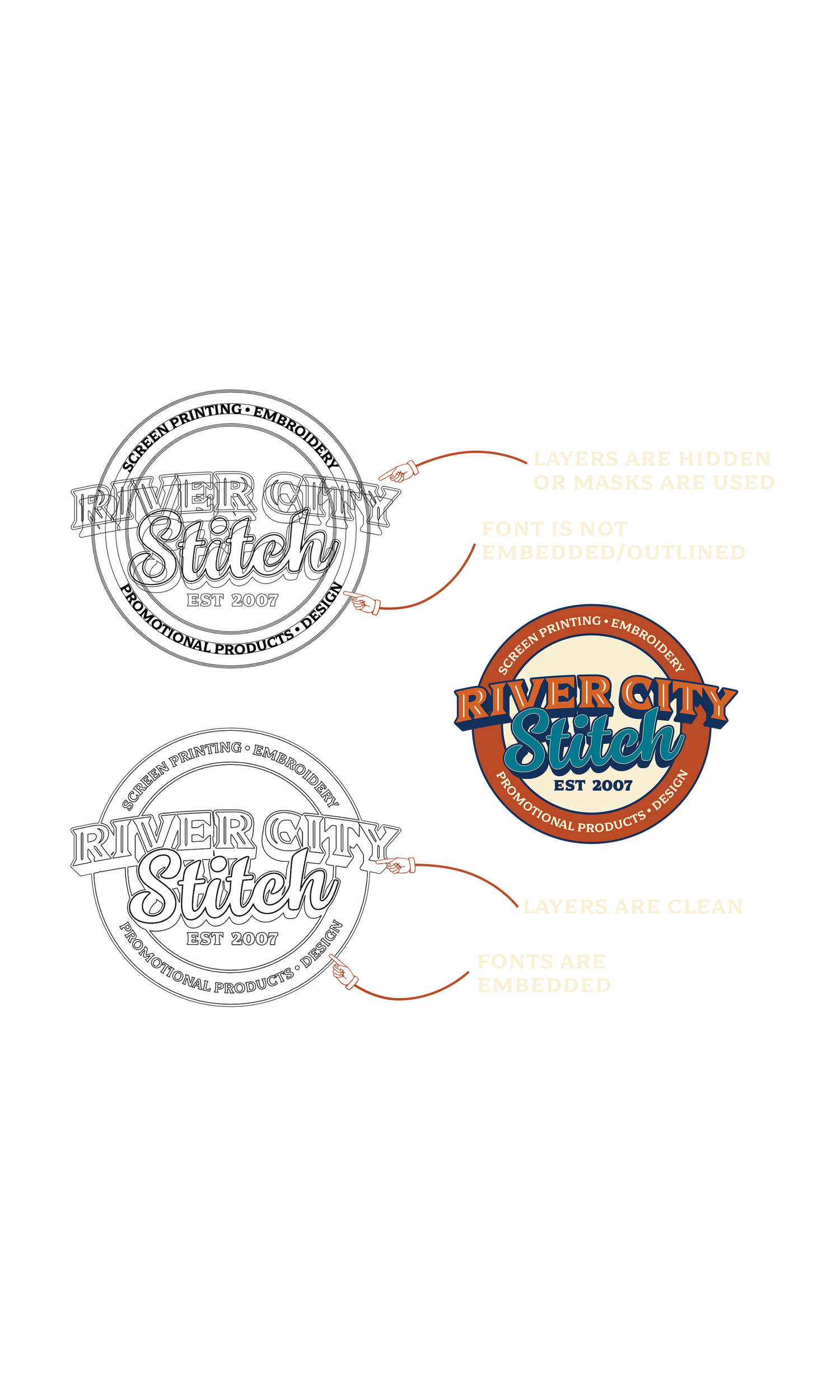
Outlining/Embedding Fonts
In Illustrator: simply select the text box, right click, and choose “Create Outlines”. This creates a vector version of the font, making it visible on any computer!
-Please note: Canva at this time does NOT allow embedded fonts. All graphics that are made in Canva are subject to an art charge, and fonts available in Canva are not available to us without purchasing licenses. They will be substituted with a similar font, and unfortunately incur an art fee. Our rate is $40/hour starting at $20 minimum.
Not sure if your layers are print ready? Simply use the trim tool in the pathfinder toolbox to check! If you use this tool with the entire design selected, and no major changes happen, then you are good to go!
Another way to check is using the Outline View (View > Outline, or Command Y on a Mac). if there is excessive vector artwork hiding in the background, then it is not print ready.

Artwork Approval Edits
We understand that what you envision might not translate to a finished piece the first time. That’s why we show you an approval before we go to production! Quoted design fees are subject to change based on number of edits and/or required design time. Our rate is $40/hour, minimum starting at $20.

Custom Logos/Artwork
Have an idea, but no artwork? No problem! Our experienced design team is here to create whatever you need! Bonus: we understand every decoration process from start to finish, so any artwork we create will be print ready, and customized to meet your budget and needs. Our rate is $40/hour, minimum starting at $20. Another bonus: once the artwork is done and paid for, it is yours to use on any marketing materials, promotional products, etc!
